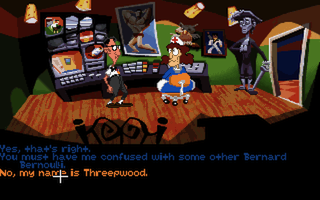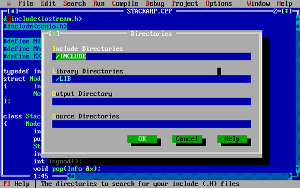Oculus Rift VR
June 27, 2013Thanks to a generous friend, I had a chance to play around with the Oculus Rift last night. It was a little difficult to find a machine which worked completely with the Oculus hardware, but on the third try I struck pay dirt. The machine actually did work on the first computer, but the frame rate was choppy which made the experience a little more headache inducing than the designers intended — I don’t know what caused the choppiness but I suspect the HDMI driver on the laptop may be the culprit. The last machine did not have a choppy frame rate but did produce a blur when looking around, which I attribute to the refresh rate of the device. I downloaded the Oculus Beta for Half-Life 2 and played a couple of levels. It was fun but due to the resolution of the Oculus screen, it made it difficult to read text and see the pull-down menu for weapon selection in the game.
I found the device was a little on the heavy side to play comfortably for more than an hour or so. It comes with straps which help to support it on the left, right, and top of your head. These straps and the additional padding that was added really help with the comfort level, I am not sure I would have lasted 15 minutes without them.
The device provided a really nice illusion of depth and often found myself wishing I could reach out and touch the things I was seeing. A glove often used in virtual reality movies, and the less sexy versions used in real life, would provide the ideal input device but all those cables would certainly make a mess and you really feel a need for mobility while being immersed in your 3D world. Navigating with a keyboard is cumbersome unless you are a touch typist with an appropriate keyboard; if you could see the screen when needed, it would help a lot in this department (it would at least allow you to position your fingers correctly). I was thinking some sort of external camera would be very handy which could act as a window into the outside world. It would also be nice if the device could function in normal “2D” mode and the “3D” mode when required. Looking at the desktop through the headset is simply not usable, but if the device could be switch programmatically, then we have a working solution. Just make sure to provide support for dimming the screen and programmatic fade-in-and-out transitions to make it easier on the eyes.
Categories: Hardware
No Comments »
Day of the Tentacle Quote
June 26, 2013“Behold, children!” shouted Doctor Fred behind them. “The Chron-O-John!”
“Doc, can’t you just send Bernard?” said Hoagie.
“No,” said Doctor Fred, “you must all go to increase the odds that one of you will make it there alive!”
“Have any people ever been hurt in this thing?” asked Bernard.
“Of course not!” said Doctor Fred dismissively. The three students cheered up. “This is the first time I’ve ever tried it on people!”
Categories: Games, PC
No Comments »
There are some people who are collectors, they love to hoard and collect things of all types, and others who git rid of things as soon as they stop using them. There are still others who shoot them on sight when playing Mass Effect 2. Unfortunately for video game consoles, they tend to be traded, given away, or discarded more often than not as soon as the next big thing comes along. The fact is that for many of us, it is simply not practical to hold onto every piece of hardware that crosses your path, even though we may want to hold on to it.
I enjoy playing games on the console hardware, but I also enjoy playing those same games through an emulator because some the console’s quirks can irritate me after a while. I tend to be a pragmatist when it comes to gaming nostalgia; generally speaking, if I don’t use or enjoy the console or the games available for it, then I will get rid of it. The reasons for doing this are almost always centred around clutter; I relish my hobby more if I can find and use the games I enjoy more easily. I almost never throw these systems away, although a friend of mine will attest to an unfortunate incident involving a fully functional Atari ST computer and monitor going into the trash in a moment of weakness, but these incidents are very rare thankfully.
These bits of retro hardware are full of little issues for the modern gamer. They don’t work very well on new televisions, they sometimes emit a musty smell, their hardware eventually deteriorates to the point where certain components need to be replaced, they lack save state functionality, and they often require bulky things like cartridges in order to do something useful. Some of these problems can be addressed: the console hardware can be modified to support new output technologies like component or RCA or VGA, the failing hardware components can be replaced with higher quality modern electronics, new cartridges are often available that use flash or SD Card storage and, of course, they can be cleaned.
However, I am of the opinion that certain pieces of gaming hardware and software are more than just the sum of their parts and are worth hanging onto because they represent something greater, even if they don’t work that well out of the storage box. We are part of a very large body of people in the world who have been brought up with iconic video game characters like Mario and Zelda in their daily lives. Many other elements of video game culture such as the people involved, the companies behind the platforms, the art, music and sound effects have permeated our society over the last five decades. Many of these systems have long and varied histories, most of which are very interesting from a cultural and technological standpoint. They are the reason you are using a smart phone right now, and they are also the reason you television has a web browser. There are numerous books published on video game history and technology which are available through various on-line retailers or perhaps directly through the author’s own web site, if you desire something fun and interesting to read. For those systems you found fun to play, try hanging onto them for a while, your kids may enjoy using them and you may certainly enjoy regaling them with interesting historical tidbits as they develop an appreciation for the devices they use.
Categories: Games, Reflections
No Comments »
Day of the Tentacle Quote
June 24, 2013“You know what they say, if you want to save the world, you need to push a few old ladies down the stairs.”
Categories: DOS, Games
No Comments »
Ouya Unboxing and First Thoughts
June 22, 2013The Ouya arrived in the mail yesterday, I was an early backer but an international one, so I was further down the shipment date list. Here are a few shots of the initial unpacking:
The packaging was tidy and simple, nothing elaborate like an Apple product. The boot process was simple and after joining my wireless network and pairing the Bluetooth joystick, then applying the first system update, the console was ready… but not fully working. After the update, things got a little flakey, the Bluetooth pairing was lost and while the device knew about the wireless network it had previously joined, it wasn’t actually connected. I discovered this bug while attempting to sign in to the Ouya network and it reported the error. To fix it, I needed to toggle wireless networking, which caused it to rejoin the network and the adventure was able to continue.
I am able to use a keyboard and mouse with the console, although the mouse doesn’t seem to work in the “Discover” panel when selecting games but the joystick works just fine. Here you can download any game you want and more than one at the same time, but it is difficult to see the progress of each game as it downloads. This would be an ideal option for the “Play” tab which remains empty until the game has completely downloaded; instead, it could show you which games are currently being installed and the progress for each. The progress bar overlay they use in the Discover panel is not a particularly good color and tends to blend in a little too well with most the thumbnails.
Every game is free to try, which is a really nice model because some titles I think I will like, end up being not what I expected and thus collect dust on my system or shelf. It’s also a much better model for tentative gamers since they can try out more games in a worry free model. Although as an added enhancment, I would like to know the price of a game ahead of time, just in case the price does not match my expectations so I don’t waste time playing a game I will never buy. Hopefully, little features like wish lists will be forthcoming in future updates.
Categories: Android, Ouya
No Comments »
The Ouya is coming, but are you excited enough?
June 19, 2013Ok, so there isn’t a whole lot to be excited about in terms of a revolutionary hardware platform, but I think the people behind the Ouya seem to have made a nice machine. Yes, it runs Android, and no it’s not a phone. Unfortunately, there are a number of people making that comparison, and yes, there are Android phones out there with better hardware, but the Ouya is not a phone. It’s a stable Android platform which game makers can target like a console. This is something that has dogged the Android development environment for years because of the rapid and large scale changes to the Android SDK after every major version and the hardware offerings themselves. It’s hard work to ensure your latest Android game runs flawlessly on the numerous bits of Android jetsome floating about in the market, and wouldn’t it be easier if the hardware platform didn’t change on a weekly basis? The Ouya tries to solve this problem as well as giving Android gamers a better gaming environment than a phone, which I am sure is something you think is pretty special, but it does lack a bit of flexibility in the input and output arena. It’s also a beautiful platform for Indie developers looking to release cool software for your living room; I am sure there are lots of opportunities just waiting there for creative programmers looking to take a slice of the Android pie. Think about it, what other options were there for you to release software on a computing device in the living room? The Xbox 360, the PS3, the Wii U? These are great platforms but I would hardly call them accessible to very small development companies. Not to mention, these platforms are only interested in releasing games for the most part. There is the odd piece of software like Netflix, but the bulk of 3rd party offerings is in the entertainment market.
Categories: Android, Game Development, Indie Games
No Comments »
The Legend of Grimrock
April 27, 2013There are few things about a video game which can turn me off. Basically, there are four.
- I dislike games that feel gimmicky.
- I don’t like games whose sole purpose is to show off some new graphical effect.
- I don’t like most sports games.
- I don’t like games whose game play is too frustrating.
I am leaning towards that last one for this game, although I am really trying hard to cut the game some slack since I am playing on a laptop keyboard. The game routinely has puzzles or combat situations where dexterity with your fingers is paramount to success. While I do enjoy games with a reasonable amount of finger gymnastics, this game makes it something of a core mechanic. The maneuvers required in a few parts of the game, however, are nothing short of brutal — especially when you want that fabled Sword of Nex. I think I am going to stop playing this game for a while, until I can get a proper keyboard, or at least one with some tactile differences. My laptop keyboard is so polished, I can’t tell when my fingers slide from one key to the next.
Categories: Games
No Comments »
Limbo
March 27, 2013This game was first released on Xbox Live 360 in 2010, but I have been playing it on Windows 7 via Steam for the last few days. The title was the third-highest selling game on the XBLA, generating around $7.5 million in revenue during the first year of its release. The title won several awards from industry groups after its release, and was named as one of the top games for 2010 by several publications.I absolutely love the design of this game. It plays contrasting light and dark scenes perfectly, and the filter effect shaders which are used to apply a film grain look to the game are top notch. The continuous level and puzzle system is simply fantastic as each chapter flows easily into the next. The few enemies in the game are moody and fit in perfectly with the game environment. The controls couldn’t be simpler: arrow keys for movement and jumping + the control key to interact with the environment.
Categories: Games, PC
No Comments »
Making Chemistry Fun
March 23, 2013There once was a time when chemistry was interesting, then it became boring, then it turned interesting again. This pretty much follows my experience with the subject which can be mapped accurately to something like this:
1. Received first chemistry set (interesting).
2. Took chemistry in high school (boring).
3. Reading about chemistry independently (interesting).
I have read about the experiences others have had with chemistry in high school and I am extremely envious. Sure, they learned about the typical academic formulations, like chemical equations and how to determine the molar volume of a solution, but they also did experiments that were interesting and showed off the true nature of the periodic elements. I think the most interesting experiment I did in high school was how to determine the acidity of a solution. Was it an acid or a base? Hmm. Well, that’s all very interesting the first time you do it, but it’s not interesting enough to talk about acids vs. bases for a week, then show a demonstration of how to measure acidity, then participate in a lab about measuring acidity. There’s just not enough beef there to sustain my curiosity, and the whole subject of acids and bases could have been wrapped up in a couple of days at the most.
Meanwhile my counterparts in other schools around the globe got to connect with chemistry on an entirely different level. They got to participate in experiments which were incredibly interesting and practical. Learning about the foundations of chemistry is more than simply learning the periodic table and studying chemical equations, it’s about connecting everyday chemistry with the elements that make up our world. It’s about seeing chlorine gas and how it reacts with pretty much everything, and learning about the beauty and misunderstood dangers of mercury, or learning how tin foil is made. There are so many interesting facets of chemistry and I needed to wait years before learning about them. Because of this void, I think there are four books every high school chemistry teacher should read before attempting to teach a class on it:
1. The Golden Book of Chemistry Experiments
This book is out of print and fetches a pretty mean price tag on Amazon or eBay, but you can get the PDF version for free from the author, and the book has gone out of copyright since the author did not renew it, so you can get a print version if you like.
2. Theo Gray’s Mad Science: 51 Experiments You Can Do At Home–But Probably Shouldn’t
3. The Elements: A Visual Exploration of Every Known Atom in the Universe
4. The Disappearing Spoon: And Other True Tales of Madness, Love, and the History of the World from the Periodic Table of the Elements
Learning chemistry in high school should be about the information presented in these books and others of their ilk. It should be about capturing the minds of your students so that when the formality of theory is presented, they have an engaged and enlightened perspective from which to pursue it.
Categories: Books, Chemistry
No Comments »
Borland Turbo C++ v3.0
February 13, 2013In many ways I found my departure from C to C++ to be less than stellar. Sure, it brought to the table new paradigms and new capabilities, all of which were bright and shiny to new and experienced programmers alike, but hidden away in a pocket covered in lint was an even greater number of difficulties, obscure errors, and buggy or non-standard compilers.
Despite these problems, C++ still managed to shine and eventually the features began to rub off on me. Without a doubt, the three most important features of the language were encapsulation, inheritence, and polymorphism. Using these new capabilities programmers everywhere found new ways to leak memory, produce bugs, and blot their code; moreover, and somewhat less sarcastic, they also found new design patterns, complex adaptive software architectures, and spiffy new data structures that just made everything taste better. Where would the software world be without indecipherable meta-programming techniques and obscure job interview questions? Sorry, more sarcasm coming through.
Borland’s Turbo C++ was a fast 16-bit compiler created by Borland and was essentially a cheaper and less functional version of C++ Builder. Comparing it against cheaper tools at the time, it had many of the same capabilities as Microsoft’s QuickC compiler and provided a few new ones too. Most imporatantly, it could compile C++ and C source code while QuickC could only handle the latter. Like QuickC, it had a built-in debugger, but Turbo C++ was more feature rich than Microsoft’s incarnation. To be fair, Microsoft had a C++ compiler too, and it would not be a stretch to say it was one of the most popular compilers in the industry; however, it was also not the cheapest compiler to be had, and the Microsoft version didn’t support a lot of the C++ standard until recently but exactly which standard and to what degree is a hot topic which I won’t dive into here. Borland provided an implementation the AT&T C++ 2.1 standard with their product.
I remember the Turbo C++ compiler having more support for templates than most of the competition at the time. According to Wikipedia, the Borland product line was instrumental in the development of the Standard Template Library. I was wary of templates when I first encountered them back in the 1992. The problem was mostly due to documentation and compatibility. Many C++ books never even touched upon templates since few of the major compilers, including Microsoft’s, didn’t support them or supported them to such an extent to render them unusable. Professional programmers probably weren’t pushing for the technology either since it was so haphazard. Eventually this all led to poor interoperability between compilers even on the same operating system.
One major limitation with Borland’s product at the time was the inability to produce 32-bit executables. This feature was necessary if your program needed to use 32-bit protected mode for access to extended or expanded memory (there was a 286 16-bit protected mode available in Turbo C++ but it didn’t interest me). Because of this unfortunate limitation, I didn’t use the program for as long as I probably would have, and opted to use the famous port of the GCC compiler from DJ Delorie instead called DJGPP.
The Borland C++ line of products is now distributed by Embarcadero Technologies, which acquired all of Borland’s compiler tools with the purchase of its CodeGear division in 2008.
Categories: DOS, Programming
No Comments »