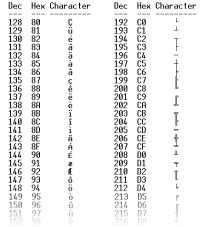Archive for the 'Uncategorized' category
PSX: Harmful Park Schmup
December 20, 2011 The Japanese have a real talent for taking a typical game scenario and deforming it into something weird and unnatural but still make it fun to play. Harmful Park is one of those titles, and if you like shooters but are looking for something a little different, than it may be just the thing. This was released by a company called Sky Think Systems for the Sony Playstation. Basically, an evil scientist (doesn’t it feel like all scientists in games are evil?) has taken over an amusement park, and is charging families an obscene amount of money to use it, or something like that. One of the scientist’s ex-colleagues wants to stop him, but she is infirm (which means she is about 30 years old) and is incapable of action, so she recruits her two younger daughters who seem to have nothing better to do. Armed to the teeth with weapons like ice cream and delicious pies, they attempt to return the park to normalcy and do away with the evil scientists’ nefarious plot. The game environment may be a bit odd, but it’s a fun schmup and certainly steers away from the traditional formula.
The Japanese have a real talent for taking a typical game scenario and deforming it into something weird and unnatural but still make it fun to play. Harmful Park is one of those titles, and if you like shooters but are looking for something a little different, than it may be just the thing. This was released by a company called Sky Think Systems for the Sony Playstation. Basically, an evil scientist (doesn’t it feel like all scientists in games are evil?) has taken over an amusement park, and is charging families an obscene amount of money to use it, or something like that. One of the scientist’s ex-colleagues wants to stop him, but she is infirm (which means she is about 30 years old) and is incapable of action, so she recruits her two younger daughters who seem to have nothing better to do. Armed to the teeth with weapons like ice cream and delicious pies, they attempt to return the park to normalcy and do away with the evil scientists’ nefarious plot. The game environment may be a bit odd, but it’s a fun schmup and certainly steers away from the traditional formula.
Categories: Uncategorized
No Comments »
Game Development Tip
November 29, 2010If you’re going to create a game, and that game allows for in-game loads of saved games, then please place the load menu after the save menu if you’ve designed an in-game menu like LOZ: Ocarina of Time or Ys: Book I & II for the Nintendo DS. When you think about it, the number of times your players are going to save a game greatly out numbers the number of times they are going to load a previously saved game while in the middle of playing the game. I would recommend against putting it in an in-game menu altogether and just leave the option to load in the main title screen. However, there are cases where that may be annoying to the player, especially if you’re game is slow to exit back to the title screen.
What other in-game pet peeves can you think of when playing your favourite game?
Edit: I forgot to mention that the main reason I think the menu should be in reverse order is so that the player does not accidentally load a game when they meant to save a game. When you’re thinking about other things before the heat of a boss battle, the order of the screens is quite easy to overlook. You can just imagine the filth erupting from the gaming dungeon when that happens.
Categories: Game Development, Uncategorized
No Comments »
TheDRAW!
July 18, 2008There are two ways to render graphics in DOS. The first involves setting the desired graphics mode and then drawing pixels on the screen via the BIOS or writing directly to video memory (an interesting topic by itself); the second method involves staying in text mode and drawing pictures with the standard set of ASCII or IBM’s Extended ASCII characters (thanks to Telecom Corner for the chart).
While scripting batch files, you can also make use of ANSI escape sequences to control the cursor, display coloured or blinking text, etc. In case your interested, DOS requires an ANSI driver in order to translate these escape sequences. These escape sequences are non-intuitive and look something like this:
ESC[=5;7h
Ahh. Isn’t it cute? Many people have been discreetly killed for creating less offensive syntax than that. In addition to the regular set of ASCII characters which can be used in creative and artistic ways to produce a recognizable picture, using the set of extended ASCII characters provides an easy way to draw connected lines within the grid of displayable characters. When creating your picture keep in mind the screen size, since this is dependent on the video mode (some video modes can display more rows and columns).
 TheDRAW was written by Ian E. Davis and was last released in October of 1993. It is a program which allows you to paint a picture or create an animation using these special characters and ANSI attributes. It’s not like painting individual pixels, you are limited by the set of characters available. However, this hasn’t stopped ASCII artists from creating fantastic content. The most stunning examples I found were on Bulletin Board Systems. They were often themed according to design of the on-line system. Using TheDRAW, these pictures could be exported as ANSI-compliant or ASCII text files, or as header files to be used in other programming languages. There are a number of small tools available for translating these files into other formats used by other languages.
TheDRAW was written by Ian E. Davis and was last released in October of 1993. It is a program which allows you to paint a picture or create an animation using these special characters and ANSI attributes. It’s not like painting individual pixels, you are limited by the set of characters available. However, this hasn’t stopped ASCII artists from creating fantastic content. The most stunning examples I found were on Bulletin Board Systems. They were often themed according to design of the on-line system. Using TheDRAW, these pictures could be exported as ANSI-compliant or ASCII text files, or as header files to be used in other programming languages. There are a number of small tools available for translating these files into other formats used by other languages.
TheDRAW package is bundled with a utility called TheGrab which can take an screen shot of a running program. It’s not your typical screen shot utility which takes snap shots of any graphics screen. This program works only for text mode screens and will output a file in ANSI, ASCII, COM, or TheDRAW format files. Be wary of using this memory resident utility under DOSBox 0.72 as it will crash and force you to end your session.
Last but not least, TheDRAW package is bundled with a utility for creating your own fonts to be used in TheDRAW paint program. This is without a doubt one of my favourite features and makes creating screens a breeze. There are many fonts available in the wide, wide world so have fun.
All of these features are thuroughly explained in the documentation and in-program help. Many of my programs took on a more professional and fun look because of this drawing tool; although I think I went overboard in some cases. I still find it the best tool available for doing this sort of work in DOS, although I’m sure many of you may prefer other software such as AcidDRAW.
Categories: DOS, Reflections, Software, Uncategorized
1 Comment »
Atari 2600 4-port S-video and Composite Mod
January 22, 2008
I installed the above mod from 8bitdomain.com last night and everything went smoothly. The audio works, the composite video looks great, but the only problem I have is with the s-video output. It’s a mess, but the picture is still recognizable. There is a lot of vertical line distortion (highly animated). I triple checked my installation and everything seems fine, but of course, there is obviously something wrong.I did a little research and some people hinted at a problem when both the composite and s-video signals were used together. I don’t put a lot of stock in most of the comments on these message boards, but the problem they were describing loosely resembled the problem I am experiencing.
Originally, I put the shielding back on after the installation, but it was causing a lot of distortion and very bad feeback from the console switches when they were touched and even hovering my hand over the console. It seems the electrical fields were playing havoc with the TIA chip, which is now a lot closer to the shielding. The installation guide did not say to omit the shield (in fact it said to set it aside), but the pictures implied it, so I took it off and the composite signal was a lot better but still miserable for s-video.
Any ideas as to what the problem could be?
Categories: Uncategorized
No Comments »
Eternal Sonata
December 19, 2007So, my wife and I have been playing Eternal Sonata off and on for a few days now, and it truly is a beautiful game. The detail is high and colours are vibrant and rich (especially on a high-definition television). The voice acting… is OK. With the exception of one or two characters, the voice talent won’t cause you to cup your hands over your ears. I find adult voice actors who try to sound like children to be simply awful. They don’t sound like children, first of all, and their voices seem to be coated in a sugary, sweet syrup. That last comment really has more to do with the dialog in the story, which is extremely simplistic so far. We haven’t found the game to be terribly interesting or engaging, unlike Tales of Symphonia which was probably one of the best games we have ever played. We will continue playing the game until the pace picks up or it simply fails to hold our interest.
Categories: Uncategorized
No Comments »
Atari’s Classic, One-button No-joystick
April 17, 2007 I am a classic gamer at heart, and I don’t just mean the games made in the 1980s. I’m not opposed to using something better if it’s more suited for the job. Take the Atari joystick, for example. I have used it many times before, and I like the look of it next to my Atari computer or game console, but I don’t particularly like using it. It’s not terribly responsive, prone to wear-and-tear, and uncomfortable to hold. I found the Sega Master System or Sega Genesis gamepads to be vastly more enjoyable. I get the response I want and I can go for hours without those annoying hand and palm cramps.
I am a classic gamer at heart, and I don’t just mean the games made in the 1980s. I’m not opposed to using something better if it’s more suited for the job. Take the Atari joystick, for example. I have used it many times before, and I like the look of it next to my Atari computer or game console, but I don’t particularly like using it. It’s not terribly responsive, prone to wear-and-tear, and uncomfortable to hold. I found the Sega Master System or Sega Genesis gamepads to be vastly more enjoyable. I get the response I want and I can go for hours without those annoying hand and palm cramps.
Categories: Uncategorized
No Comments »
Gaming with a lite, airy scent
April 4, 2007This is my first post using this blogging software, and I have to admit that I am very impressed. I’m still trying to get the kinks sorted out in the design and layout, but these first few steps have been very promising. I was looking for blogging software which was easy to use and met my basic requirements, such as image posting and being able to modify the blog when I’m not at home or have my laptop accessible. All of this software and a one-click installation came with my DreamHost account as a standard feature. Incredible.
Categories: Uncategorized
No Comments »