Thomson-Davis Editor (TDE)
November 6, 2011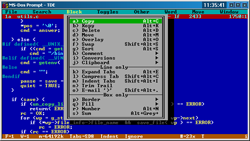 The Thomson-Davis Editor, or TDE, was the first programmer’s editor to ever grace my hard drive. A programmer’s editor (PE) can be somewhat different than a typical text editor used for typing up README files or other user-level documents. A good PE will usually have a large assortment of features which makes the job of editing source code a little easier. Ironically, these editors can be some of the most obtuse software installed on a desktop system. To use them effectively, you must memorize several obscure key combinations and commands. Once committed to memory, these commands can be very powerful, allowing you to perform several complex editing or searching operations.
The Thomson-Davis Editor, or TDE, was the first programmer’s editor to ever grace my hard drive. A programmer’s editor (PE) can be somewhat different than a typical text editor used for typing up README files or other user-level documents. A good PE will usually have a large assortment of features which makes the job of editing source code a little easier. Ironically, these editors can be some of the most obtuse software installed on a desktop system. To use them effectively, you must memorize several obscure key combinations and commands. Once committed to memory, these commands can be very powerful, allowing you to perform several complex editing or searching operations.
As an aside, the usability goals for an editor within an IDE such as Borland C++, seem to be the exact opposite for the goals set out by the authors of many PEs. The editing within IDE is almost universally easy to use, while performing the same tasks within a PE requires practice and certain degree of research. Approaching this from the viewpoint of a novice looking into the dark world of a seasoned, and perhaps a little cynical UNIX-computer programmer, it would seem a little odd since the interface of an IDE can do so many different tasks (and thus have so many opportunities to botch things up), whereas a PE tends to be targeted to one task: editing source code. Surely, with fewer features, it must be easier to craft something which is even easier? It’s almost as if the author of a PE is trying to compensate for lack of development features by throwing in additional editing complexity. For example, how many standard forms of regular expression syntax does your PE support? If you answered anything other than “as many as I want since I can simply write a plug-in to support it,” then you’re not using the right editor.
I stumbled across TDE while browsing the download area for a local BBS. It included the source code for the program which was written in C, and it seemed to have a variety of interesting features; it certainly had more technical features than the QuickC editor I was using at the time. I guess I gravitated towards complexity at the time, and I quickly grew to love TDE and began modifying the source code to suit my needs. If I were to use the latest version of TDE today, I’m betting a lot of those hacked-in features would already be implemented.
The code for TDE was a great learning experience for me. It was organized fairly well so it made for relatively easy modifications and creative hacks. I lost the source code for my modified version during The Great Hard-drive Crash in the mid-1990’s. For some odd reason, I didn’t have a single back-up. It was particularly strange since most of my favourite projects were copied onto a floppy disk at some point. Frustratingly, I think I still have a working copy of the original 3.X code on disk! Anyway, the source code had excellent implementation details like fancy text and syntax handling, decorated windows, and reasonably tidy data structures. I don’t remember using any code from the editor in any future project, but I certainly took away a number of ideas. Doublely-linked lists may not seem like a big deal to me now, but I hadn’t read that many books at this point, so glimpses of real implementations using these data structures was very cool and inspiring. I found the windowing classes and structures particularly interesting since some of the windows were used for configuration, others for editing, and some for help. This was the first abstraction for a windowing system within an application I had run across. It was beautiful and gave me a lot of ideas for HoundDog – a future project which was used to track the contents of recordable media like floppies and CD-ROMs, so that I could find that one file or project quickly without needing to use those floppy labels.
Categories: PC, Reflections
No Comments »







No Responses to “Thomson-Davis Editor (TDE)”
Care to comment?